OPEN-SOURCE SCRIPT
Güncellendi Futures Gann Month
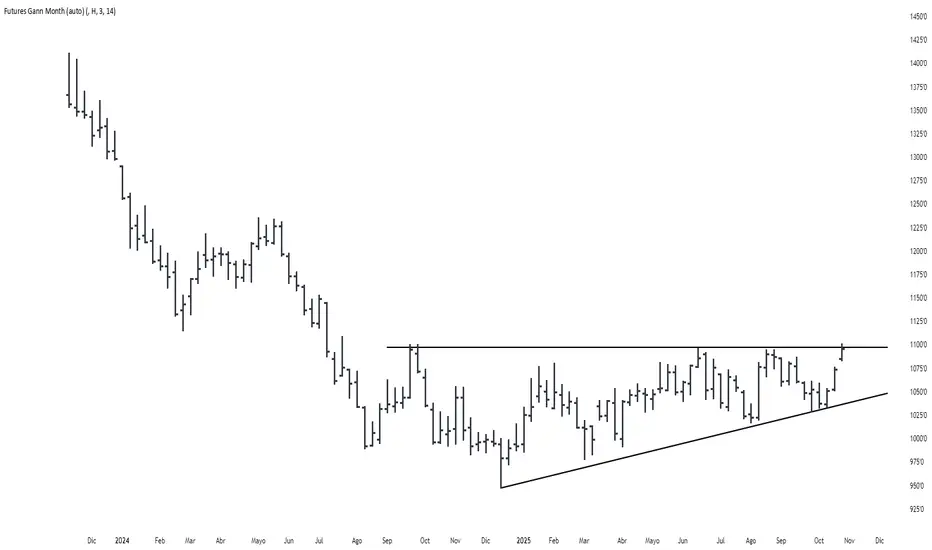
Builds a a continuous chart of the same month for a futures contract (e.g. ZSH2026).
This means such a chart consists of March '22, March '23, March '24, March '25, March '26...
The script goes back 20 years at most (depending on the current ticker selected in TradingView).
This means such a chart consists of March '22, March '23, March '24, March '25, March '26...
The script goes back 20 years at most (depending on the current ticker selected in TradingView).
Sürüm Notları
Builds a a continuous chart of the same month for a futures contract (e.g. ZSH2026).This means such a chart consists of March '22, March '23, March '24, March '25, March '26...
The script goes back 20 years at most (depending on the current ticker selected in TradingView).
Sürüm Notları
“Futures Gann Month” Update (clean & fast)We’ve updated the indicator to be easier to use, faster, and cleaner.
It now auto-detects the symbol and contract month, preserves the exchange prefix (CBOT:, NYMEX:, etc.), and only loads the data needed for each bar. Result: less lag and more reliable charts.
How to use it (practically)
1. Paste the new script and add the indicator to your chart.
2. Keep Auto-detect root & month ON (default). If your symbol is ZCH2026, the indicator will automatically show the March (H) Gann across years—no manual setup needed.
Useful settings
1. Force month (for continuous)
If you use continuous symbols like ZS1! or CL1! (no month letter), enter the month letter you want:
F=Jan, G=Feb, H=Mar, J=Apr, K=May, M=Jun, N=Jul, Q=Aug, U=Sep, V=Oct, X=Nov, Z=Dec.
2. Years of history
How many years back to display (20 by default). If things feel heavy, drop to 10–15.
3. Rollover month
Leave 0 (Auto) to use the detected month letter. Change only if your market uses a different rule.
4. Rollover day
The annual switch day (default 14). If you see a 1–2 day misalignment, tweak this.
5. Edge tolerance days
Extra ± days around the rollover window. Set 1 if time zone/session edges cause off-by-one issues.
6. Barmerge gaps on/off
OFF (recommended) smooths gaps when stitching contracts. ON preserves gaps for inspection.
7. Bar color
Pick the bar color for the Gann series.
Quick notes
1. If the symbol includes a month letter (e.g., ZCK2025), you don’t need to touch anything.
2. If the symbol doesn’t include a month (continuous), use Force month.
3. The UI is now cleaner—no debug panels by default.
Açık kaynak kodlu komut dosyası
Gerçek TradingView ruhuyla, bu komut dosyasının mimarı, yatırımcıların işlevselliğini inceleyip doğrulayabilmesi için onu açık kaynaklı hale getirdi. Yazarı tebrik ederiz! Ücretsiz olarak kullanabilseniz de, kodu yeniden yayınlamanın Topluluk Kurallarımıza tabi olduğunu unutmayın.
Feragatname
Bilgiler ve yayınlar, TradingView tarafından sağlanan veya onaylanan finansal, yatırım, alım satım veya diğer türden tavsiye veya öneriler anlamına gelmez ve teşkil etmez. Kullanım Koşulları bölümünde daha fazlasını okuyun.
Açık kaynak kodlu komut dosyası
Gerçek TradingView ruhuyla, bu komut dosyasının mimarı, yatırımcıların işlevselliğini inceleyip doğrulayabilmesi için onu açık kaynaklı hale getirdi. Yazarı tebrik ederiz! Ücretsiz olarak kullanabilseniz de, kodu yeniden yayınlamanın Topluluk Kurallarımıza tabi olduğunu unutmayın.
Feragatname
Bilgiler ve yayınlar, TradingView tarafından sağlanan veya onaylanan finansal, yatırım, alım satım veya diğer türden tavsiye veya öneriler anlamına gelmez ve teşkil etmez. Kullanım Koşulları bölümünde daha fazlasını okuyun.