PROTECTED SOURCE SCRIPT
Chingas EMA/MA - White Background
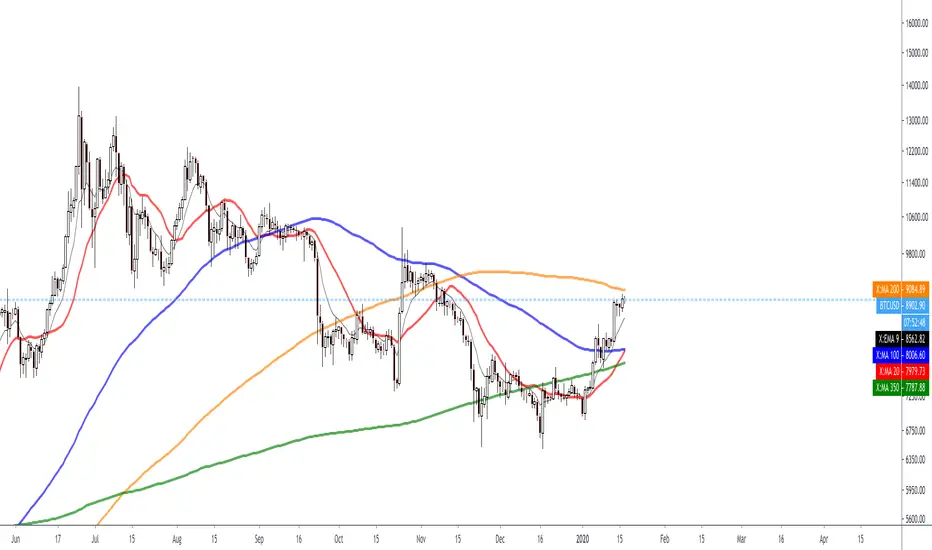
I use a lot of Black Background as well as a lot of White background charts. Therefor when I made the Black Background version, I'd have to change all the settings when I was on a White Background. And thus, the White Version was born!

Those who love their Dynamic Support and Resistance will hopefully find some value with this indicator.
This is not the end all be all EMA/MA but something that I wanted for myself and figured some other traders may like to use it as well.
I have one for BLACK Background as well and that has already beed posted.
By Default I have the following EMAs:
9
21
50
70
100
200
By default I have the following SMAs:
20
50
100
200
350
https://www.dropbox.com/s/dlnwpd8983p153q/Screenshot%202020-01-18%2010.40.58.png?dl=0
https://www.dropbox.com/s/88rujksc24b4zxo/Screenshot%202020-01-18%2010.40.46.png?dl=0
If you go into your settings and select
INDICATOR NAME LABEL and
INDICATOR LAST VALUE
then you will be able to see a super easy and super clean representation on your scale for exactly which EMA/MA you want the value of.
https://www.dropbox.com/s/wn9scgakfquyq1f/Screenshot%202020-01-18%2010.44.31.png?dl=0

Obviously you can change the colors to whatever you want and you can change the source to whatever you want.
You can also change the length to whatever you want but the names are coded in. In other-words if you want to use a 99 EMA instead of a 100, you can change it to 99 from 100 BUT the name will always be 100.
Enjoy.
Those who love their Dynamic Support and Resistance will hopefully find some value with this indicator.
This is not the end all be all EMA/MA but something that I wanted for myself and figured some other traders may like to use it as well.
I have one for BLACK Background as well and that has already beed posted.
By Default I have the following EMAs:
9
21
50
70
100
200
By default I have the following SMAs:
20
50
100
200
350
https://www.dropbox.com/s/dlnwpd8983p153q/Screenshot%202020-01-18%2010.40.58.png?dl=0
https://www.dropbox.com/s/88rujksc24b4zxo/Screenshot%202020-01-18%2010.40.46.png?dl=0
If you go into your settings and select
INDICATOR NAME LABEL and
INDICATOR LAST VALUE
then you will be able to see a super easy and super clean representation on your scale for exactly which EMA/MA you want the value of.
https://www.dropbox.com/s/wn9scgakfquyq1f/Screenshot%202020-01-18%2010.44.31.png?dl=0
Obviously you can change the colors to whatever you want and you can change the source to whatever you want.
You can also change the length to whatever you want but the names are coded in. In other-words if you want to use a 99 EMA instead of a 100, you can change it to 99 from 100 BUT the name will always be 100.
Enjoy.
Korumalı komut dosyası
Bu komut dosyası kapalı kaynak olarak yayınlanmaktadır. Ancak, ücretsiz ve herhangi bir sınırlama olmaksızın kullanabilirsiniz – daha fazla bilgiyi buradan edinebilirsiniz.
Feragatname
Bilgiler ve yayınlar, TradingView tarafından sağlanan veya onaylanan finansal, yatırım, alım satım veya diğer türden tavsiye veya öneriler anlamına gelmez ve teşkil etmez. Kullanım Koşulları bölümünde daha fazlasını okuyun.
Korumalı komut dosyası
Bu komut dosyası kapalı kaynak olarak yayınlanmaktadır. Ancak, ücretsiz ve herhangi bir sınırlama olmaksızın kullanabilirsiniz – daha fazla bilgiyi buradan edinebilirsiniz.
Feragatname
Bilgiler ve yayınlar, TradingView tarafından sağlanan veya onaylanan finansal, yatırım, alım satım veya diğer türden tavsiye veya öneriler anlamına gelmez ve teşkil etmez. Kullanım Koşulları bölümünde daha fazlasını okuyun.