PROTECTED SOURCE SCRIPT
𝙷✪𝚕𝚍𝚎𝚖 🦇 Multi-Exchange Position Tracker v5.51
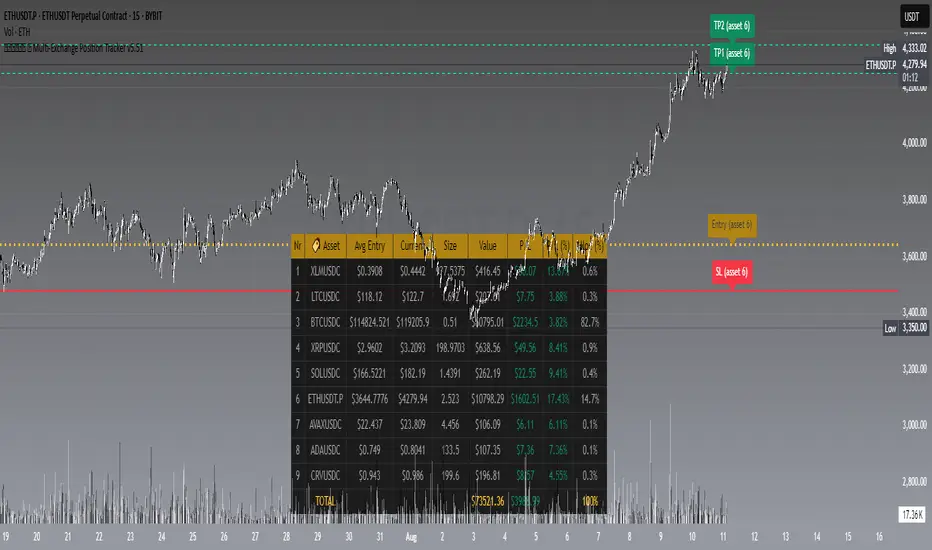
𝙷✪𝚕𝚍𝚎𝚖 🦇 Multi-Exchange Position Tracker v5.51
Overview
The 𝙷✪𝚕𝚍𝚎𝚖 🦇 Multi-Exchange Position Tracker v5.51 is a powerful and highly customizable Pine Script v6 indicator designed for traders managing portfolios across multiple exchanges and assets. This advanced dashboard provides real-time tracking of up to 20 positions, offering comprehensive insights into your trading performance with support for Dollar-Cost Averaging (DCA), leverage, and risk management.
Key Features
- Multi-Exchange Support: Track positions across major exchanges like Binance, Bybit, Bitvavo, Coinbase, Kraken, and OKX.
- Multi-Asset Management: Monitor up to 20 assets with customizable symbols, directions (Long/Short), and leverage settings.
- DCA Calculations: Input comma-separated entry prices and sizes for accurate Dollar-Cost Averaging calculations.
- Real-Time Data: Fetches current prices for each asset to calculate position value, profit/loss (P/L), and allocation percentages.
- Customizable Dashboard: Display key metrics such as Asset, Direction, Leverage, Average Entry, Current Price, Size, Value, P/L, P/L (%), Allocation (%), Risk (%), TP1 (%), and TP2 (%) in a flexible table.
- TP/SL/Entry Visualization: Plot Take Profit (TP1, TP2), Stop Loss (SL), and Entry levels directly on the chart with customizable line styles, widths, and colors.
- Alerts: Receive notifications when TP1, TP2, or SL levels are hit for any enabled asset.
- Theming Options: Choose between Dark and Light themes with adjustable transparency, zebra row styling, and cell padding for enhanced readability.
- Currency Conversion: Supports USD and EUR as base currencies, with automatic conversion for assets quoted in different currencies.
- Debugging Tools: Enable debug labels to troubleshoot NaN issues or DCA mismatches.
How to Use
1. Configure Assets: In the "Asset Positions" section, enable up to 20 assets and specify their exchange, symbol, direction, leverage, entry prices, sizes, stop loss, and take-profit levels.
2. Customize Dashboard: Adjust visibility of columns, table position, size, and styling under "Dashboard Settings" and "Column Visibility" sections.
3. Set Base Currency: Choose USD or EUR for unified P/L and value calculations.
4. Visualize Levels: Enable TP/SL/Entry plotting to see key price levels on the chart, with customizable styles and label positions.
5. Enable Alerts: Turn on alerts to get notified when price crosses TP or SL levels.
6. Debugging: Use debug labels to identify and resolve any input errors or invalid symbols.
Settings Breakdown
- Dashboard Settings: Toggle dashboard visibility, hide zero-size positions, show total account row, and set table position/size.
- Column Visibility: Select which columns to display (e.g., Asset, P/L, Risk %).
- Styling & Colors: Customize themes (Dark/Light), transparency, zebra row colors, and border styles.
- TP/SL/Entry Styling: Adjust line styles, widths, colors, and label positions for Stop Loss, Take Profit, and Entry levels.
- Asset Positions: Input details for each asset, including exchange, symbol, direction, leverage, and DCA entries.
Notes
- Ensure correct symbol formats (e.g., BTCUSDT for Binance, ADAEUR for Bitvavo) to avoid price fetch errors.
- DCA entries and sizes must match in count and be valid numbers to prevent calculation errors.
- The indicator supports up to 500 lines and labels for optimal performance.
- For best results, use on a chart matching one of your tracked asset symbols to visualize TP/SL/Entry lines.
Why Use This Indicator?
This indicator is ideal for traders juggling multiple positions across exchanges. It consolidates critical data into a single, visually appealing dashboard, saving time and improving decision-making. With robust customization, real-time calculations, and alert functionality, it’s a must-have tool for both novice and experienced traders.
Developed by 𝙷✪𝚕𝚍𝚎𝚖 🦇, 2025 ©
Korumalı komut dosyası
Bu komut dosyası kapalı kaynak olarak yayınlanmaktadır. Ancak, ücretsiz ve herhangi bir sınırlama olmaksızın kullanabilirsiniz – daha fazla bilgiyi buradan edinebilirsiniz.
𝙷✪𝚕𝚍𝚎m
Feragatname
Bilgiler ve yayınlar, TradingView tarafından sağlanan veya onaylanan finansal, yatırım, alım satım veya diğer türden tavsiye veya öneriler anlamına gelmez ve teşkil etmez. Kullanım Koşulları bölümünde daha fazlasını okuyun.
Korumalı komut dosyası
Bu komut dosyası kapalı kaynak olarak yayınlanmaktadır. Ancak, ücretsiz ve herhangi bir sınırlama olmaksızın kullanabilirsiniz – daha fazla bilgiyi buradan edinebilirsiniz.
𝙷✪𝚕𝚍𝚎m
Feragatname
Bilgiler ve yayınlar, TradingView tarafından sağlanan veya onaylanan finansal, yatırım, alım satım veya diğer türden tavsiye veya öneriler anlamına gelmez ve teşkil etmez. Kullanım Koşulları bölümünde daha fazlasını okuyun.