Custom Fibo Line v.jd
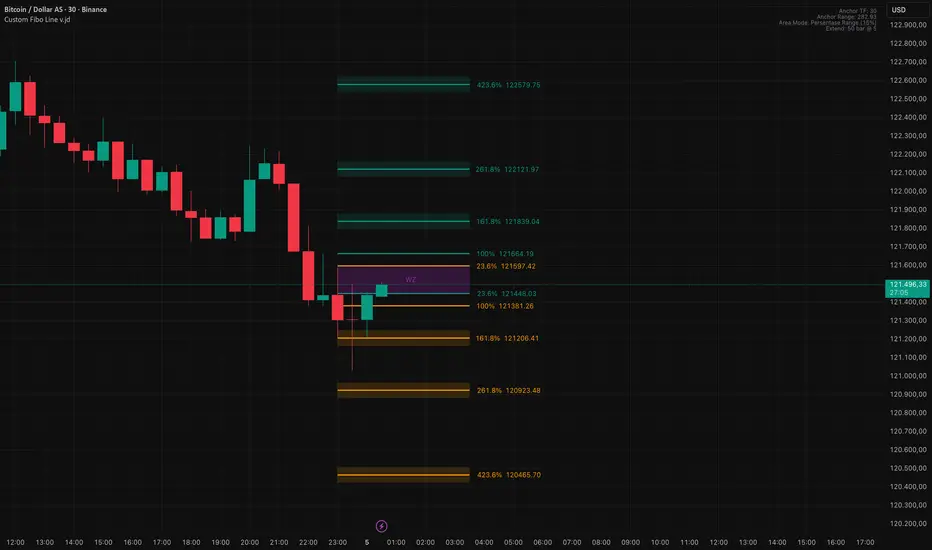
⸻
🧭 Custom Fibo Line v.jd – Dual Anchor Hi/Lo & Reverse
Custom Fibo Line v.jd is a custom Fibonacci indicator designed to display two symmetrical Fibonacci sets (upward and downward) based on a single anchor candle chosen by the user.
The indicator keeps all Fibonacci levels fixed and consistent even when you switch chart timeframes.
⸻
⚙️ Core Concept
• The user selects an anchor candle (based on date & time) from a specific timeframe, e.g., M30.
• The indicator automatically takes the high and low of that anchor candle as the base points (0 and 100).
• From these base points, the indicator draws two Fibonacci structures:
• Upward: low → high
• Downward: high → low
Fibonacci Levels Used:
0%, 23.6%, 100%, 161.8%, 261.8%, 423.6%
⸻
🟪 Main Features
✅ Dual Fibo Line
Displays two mirrored Fibonacci sets — upward and downward — derived from the same anchor candle.
✅ Custom Candle Anchor
You can freely choose:
• The anchor timeframe (e.g., M30)
• The specific date & time as the anchor reference
The anchor candle remains fixed even if you switch chart timeframes (e.g., M5, M1, H1, etc.).
✅ Automatic Right Extension
Lines and areas can automatically extend to the right based on the number of bars and the target timeframe (e.g., 50 bars on M5).
✅ Extension Areas (Fibo 161.8 / 261.8 / 423.6)
Each extension level can be displayed as a shaded area (band) with fully customizable color and width.
✅ WZ Zone (Between 23.6 Up & Down)
Creates a single highlighted area (default purple) between the upward and downward 23.6 levels.
This zone is often used as a re-entry or re-test area.
You can freely adjust the label text and colors.
✅ Right-Side Labels (Level & Price)
Displays Fibonacci levels and their corresponding live prices on the right side of the chart.
You can turn this feature on or off in the settings.
✅ Optional 0% Level Display
If you don’t need the base level, you can hide the 0% line and label without affecting other levels.
✅ Top-Right Info Panel
Shows a quick summary of your active configuration:
• Anchor timeframe
• Anchor range (High–Low)
• Area width mode
• Number of extension bars
• Target timeframe for extension
✅ Stable Across Timeframes
All Fibonacci levels remain fixed relative to the selected anchor — they do not shift or recalculate when you change chart timeframes.
⸻
🎯 Use Cases
• Identify potential reversal or re-entry zones using key Fibonacci symmetry.
• Project expansion targets in line with market structure (161.8 / 261.8 / 423.6).
• Visualize mirror price movements from a key candle (e.g., news candle, session open, breakout bar).
• Maintain consistent analysis even when changing timeframe views.
⸻
🕹️ Quick Tips
1. Select your Anchor Candle Timeframe and the exact date & time of the bar you want to use.
2. Adjust the extension range and target timeframe as needed.
3. Use the WZ zone (23.6–23.6) as a key range for re-entry or reaction levels.
4. Watch the extension bands (161.8 / 261.8 / 423.6) for potential continuation targets.
⸻
Developer’s Note:
This indicator is built for flexibility and precision.
Once an anchor is defined, all Fibonacci levels remain static and consistent, giving you a stable multi-timeframe reference for technical analysis.
⸻
Short version (for TradingView Description box):
Displays dual, mirrored Fibonacci levels from a single anchor candle. Includes customizable WZ zone (23.6–23.6) and extension areas (161.8 / 261.8 / 423.6). Levels remain fixed across timeframes for consistent analysis.
⸻
Yalnızca davetli komut dosyası
Bu komut dosyasına yalnızca yazar tarafından onaylanan kullanıcılar erişebilir. Kullanmak için izin istemeniz ve almanız gerekir. Bu izin genellikle ödeme yapıldıktan sonra verilir. Daha fazla ayrıntı için aşağıdaki yazarın talimatlarını izleyin veya doğrudan funtrading_id ile iletişime geçin.
TradingView, yazarına tam olarak güvenmediğiniz ve nasıl çalıştığını anlamadığınız sürece bir komut dosyası için ödeme yapmanızı veya kullanmanızı ÖNERMEZ. Ayrıca topluluk komut dosyaları bölümümüzde ücretsiz, açık kaynaklı alternatifler bulabilirsiniz.
Yazarın talimatları
Feragatname
Yalnızca davetli komut dosyası
Bu komut dosyasına yalnızca yazar tarafından onaylanan kullanıcılar erişebilir. Kullanmak için izin istemeniz ve almanız gerekir. Bu izin genellikle ödeme yapıldıktan sonra verilir. Daha fazla ayrıntı için aşağıdaki yazarın talimatlarını izleyin veya doğrudan funtrading_id ile iletişime geçin.
TradingView, yazarına tam olarak güvenmediğiniz ve nasıl çalıştığını anlamadığınız sürece bir komut dosyası için ödeme yapmanızı veya kullanmanızı ÖNERMEZ. Ayrıca topluluk komut dosyaları bölümümüzde ücretsiz, açık kaynaklı alternatifler bulabilirsiniz.