PINE LIBRARY
Güncellendi ArraysAssorted
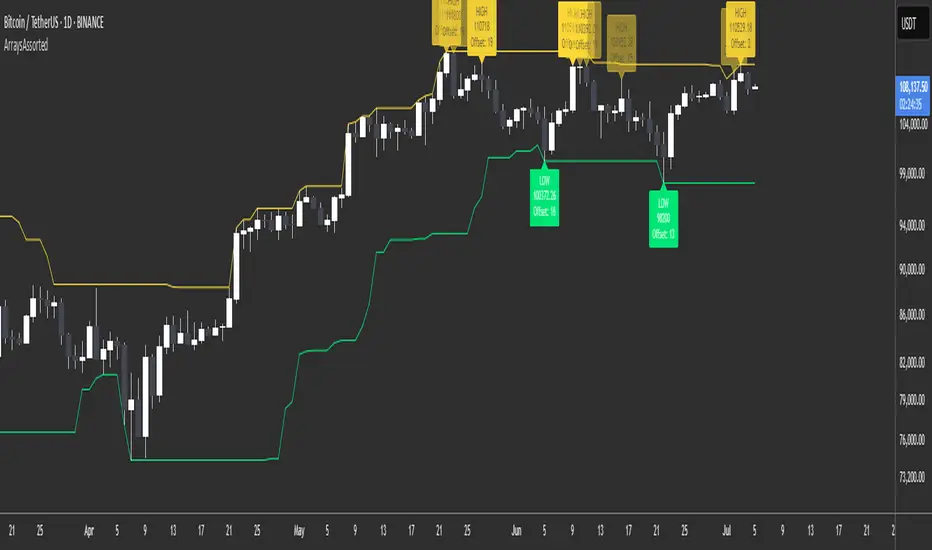
🟩 OVERVIEW
This library provides utility methods for working with arrays in Pine Script. The first method finds extreme values (highest/lowest) within a rolling lookback window and returns both the value and its position. I might extend the library for other ad-hoc methods I use to work with arrays.
🟩 HOW TO USE
Pine Script libraries contain reusable code for importing into indicators. You do not need to copy any code out of here. Just import the library and call the method you want.
For example, for version 1 of this library, import it like this:
Pine Script®
See the EXAMPLE USAGE sections within the library for examples of calling the methods.
You do not need permission to use Pine libraries in your open-source scripts.
However, you do need explicit permission to reuse code from a Pine Script library’s functions in a public protected or invite-only publication.
In any case, credit the author in your description. It is also good form to credit in open-source comments.
For more information on libraries and incorporating them into your scripts, see the Libraries section of the Pine Script User Manual.
🟩 METHOD 1: m_getHighestLowestFloat()
Finds the highest or lowest float value from an array. Simple enough. It also returns the index of the value as an offset from the end of the array.
• It works with rolling lookback windows, so you can find extremes within the last N elements
• It includes an offset parameter to skip recent elements if needed
• It handles edge cases like empty arrays and invalid ranges gracefully
• It can find either the first or last occurrence of the extreme value
We also export two enums whose sole purpose is to look pretty as method arguments.
method m_getHighestLowestFloat(_self, _highestLowest, _lookbackBars, _offset, _firstLastType)
Namespace types: array<float>
This method finds the highest or lowest value in a float array within a rolling lookback window, and returns the value along with the offset (number of elements back from the end of the array) of its first or last occurrence.
Parameters:
_self (array<float>): The array of float values to search for extremes.
_highestLowest (HighestLowest): Whether to search for the highest or lowest value. Use the enum value HighestLowest.highest or HighestLowest.lowest.
_lookbackBars (int): The number of array elements to include in the rolling lookback window. Must be positive. Note: Array elements only correspond to bars if the consuming script always adds exactly one element on consecutive bars.
_offset (int): The number of array elements back from the end of the array to start the lookback window. A value of zero means no offset. The _offset parameter offsets both the beginning and end of the range.
_firstLastType (FirstLast): Whether to return the offset of the first (lowest index) or last (highest index) occurrence of the extreme value. Use FirstLast.first or FirstLast.last.
Returns: (tuple<float, int>) A tuple containing the highest or lowest value and its offset -- the number of elements back from the end of the array. If not found, returns [na, na]. NOTE: The _offsetFromEndOfArray value is not affected by the _offset parameter. In other words, it is not the offset from the end of the range but from the end of the array. This number may or may not have any relation to the number of *bars* back, depending on how the array is populated. The calling code needs to figure that out.
EXPORTED ENUMS
HighestLowest
Whether to return the highest value or lowest value in the range.
• highest: Find the highest value in the specified range
• lowest: Find the lowest value in the specified range
FirstLast
Whether to return the first (lowest index) or last (highest index) occurrence of the extreme value.
• first: Return the offset of the first occurrence of the extreme value
• last: Return the offset of the last occurrence of the extreme value
This library provides utility methods for working with arrays in Pine Script. The first method finds extreme values (highest/lowest) within a rolling lookback window and returns both the value and its position. I might extend the library for other ad-hoc methods I use to work with arrays.
🟩 HOW TO USE
Pine Script libraries contain reusable code for importing into indicators. You do not need to copy any code out of here. Just import the library and call the method you want.
For example, for version 1 of this library, import it like this:
import SimpleCryptoLife/ArraysAssorted/1
See the EXAMPLE USAGE sections within the library for examples of calling the methods.
You do not need permission to use Pine libraries in your open-source scripts.
However, you do need explicit permission to reuse code from a Pine Script library’s functions in a public protected or invite-only publication.
In any case, credit the author in your description. It is also good form to credit in open-source comments.
For more information on libraries and incorporating them into your scripts, see the Libraries section of the Pine Script User Manual.
🟩 METHOD 1: m_getHighestLowestFloat()
Finds the highest or lowest float value from an array. Simple enough. It also returns the index of the value as an offset from the end of the array.
• It works with rolling lookback windows, so you can find extremes within the last N elements
• It includes an offset parameter to skip recent elements if needed
• It handles edge cases like empty arrays and invalid ranges gracefully
• It can find either the first or last occurrence of the extreme value
We also export two enums whose sole purpose is to look pretty as method arguments.
method m_getHighestLowestFloat(_self, _highestLowest, _lookbackBars, _offset, _firstLastType)
Namespace types: array<float>
This method finds the highest or lowest value in a float array within a rolling lookback window, and returns the value along with the offset (number of elements back from the end of the array) of its first or last occurrence.
Parameters:
_self (array<float>): The array of float values to search for extremes.
_highestLowest (HighestLowest): Whether to search for the highest or lowest value. Use the enum value HighestLowest.highest or HighestLowest.lowest.
_lookbackBars (int): The number of array elements to include in the rolling lookback window. Must be positive. Note: Array elements only correspond to bars if the consuming script always adds exactly one element on consecutive bars.
_offset (int): The number of array elements back from the end of the array to start the lookback window. A value of zero means no offset. The _offset parameter offsets both the beginning and end of the range.
_firstLastType (FirstLast): Whether to return the offset of the first (lowest index) or last (highest index) occurrence of the extreme value. Use FirstLast.first or FirstLast.last.
Returns: (tuple<float, int>) A tuple containing the highest or lowest value and its offset -- the number of elements back from the end of the array. If not found, returns [na, na]. NOTE: The _offsetFromEndOfArray value is not affected by the _offset parameter. In other words, it is not the offset from the end of the range but from the end of the array. This number may or may not have any relation to the number of *bars* back, depending on how the array is populated. The calling code needs to figure that out.
EXPORTED ENUMS
HighestLowest
Whether to return the highest value or lowest value in the range.
• highest: Find the highest value in the specified range
• lowest: Find the lowest value in the specified range
FirstLast
Whether to return the first (lowest index) or last (highest index) occurrence of the extreme value.
• first: Return the offset of the first occurrence of the extreme value
• last: Return the offset of the last occurrence of the extreme value
Sürüm Notları
v2: Changed parameter _lookbackBars to _lookbackIndexes in method m_getHighestLowestFloat(). It was never bars, and so to call it that is misleading.Pine kitaplığı
Gerçek TradingView ruhuyla, yazar bu Pine kodunu açık kaynaklı bir kütüphane olarak yayınladı, böylece topluluğumuzdaki diğer Pine programcıları onu yeniden kullanabilir. Yazarı tebrik ederiz! Bu kütüphaneyi özel olarak veya diğer açık kaynaklı yayınlarda kullanabilirsiniz, ancak bu kodun yayınlarda yeniden kullanılması Topluluk Kuralları tarafından yönetilir.
🆓 All my free scripts: is.gd/simplefree
🔥 Beyond Market Structure Paid Space is now live! is.gd/beyondMS
💰 Trade with me: is.gd/simpletradewithme
🔥 Beyond Market Structure Paid Space is now live! is.gd/beyondMS
💰 Trade with me: is.gd/simpletradewithme
Feragatname
Bilgiler ve yayınlar, TradingView tarafından sağlanan veya onaylanan finansal, yatırım, alım satım veya diğer türden tavsiye veya öneriler anlamına gelmez ve teşkil etmez. Kullanım Koşulları bölümünde daha fazlasını okuyun.
Pine kitaplığı
Gerçek TradingView ruhuyla, yazar bu Pine kodunu açık kaynaklı bir kütüphane olarak yayınladı, böylece topluluğumuzdaki diğer Pine programcıları onu yeniden kullanabilir. Yazarı tebrik ederiz! Bu kütüphaneyi özel olarak veya diğer açık kaynaklı yayınlarda kullanabilirsiniz, ancak bu kodun yayınlarda yeniden kullanılması Topluluk Kuralları tarafından yönetilir.
🆓 All my free scripts: is.gd/simplefree
🔥 Beyond Market Structure Paid Space is now live! is.gd/beyondMS
💰 Trade with me: is.gd/simpletradewithme
🔥 Beyond Market Structure Paid Space is now live! is.gd/beyondMS
💰 Trade with me: is.gd/simpletradewithme
Feragatname
Bilgiler ve yayınlar, TradingView tarafından sağlanan veya onaylanan finansal, yatırım, alım satım veya diğer türden tavsiye veya öneriler anlamına gelmez ve teşkil etmez. Kullanım Koşulları bölümünde daha fazlasını okuyun.