OPEN-SOURCE SCRIPT
Period Separator All Timeframes
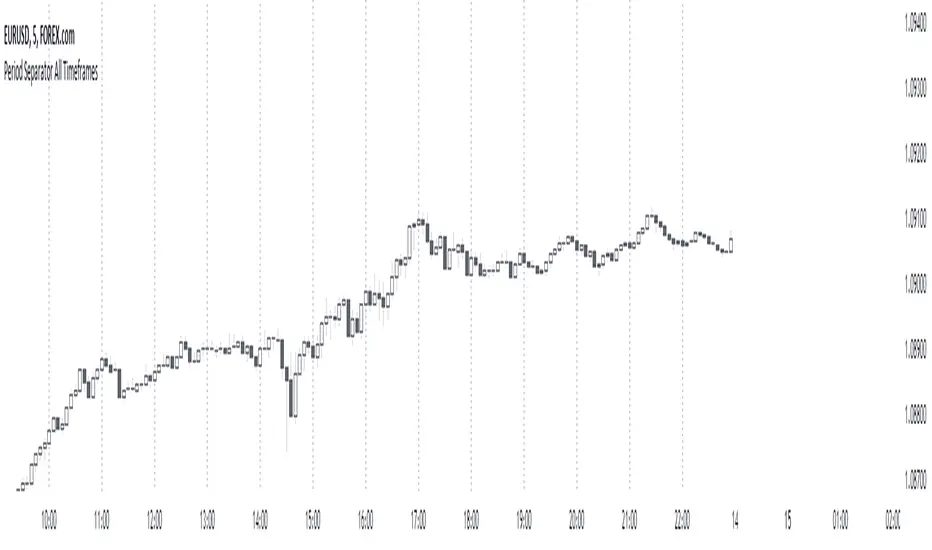
Period Separator All Timeframes
This script allows you to add customizable period separators on your TradingView charts. You can select the timeframe for the separators, and they will only be visible on the same or lower timeframes. This is useful for visually distinguishing different periods, such as hours, days, or weeks, directly on your chart.
How to Use:
Add the Indicator: Add the "Period Separator All Timeframes" indicator to your TradingView chart.
Configure Separator Settings:
Separator Color: Choose the color for the period separator lines.
Separator Style: Select the line style (Solid, Dashed, Dotted).
Separator Width: Set the width of the separator lines.
Separator Timeframe: Select the timeframe for the separators (e.g., 1 hour, 1 day).
View the Separators: The separators will be drawn at the start of each new period based on the selected timeframe.
They will only be visible on the same or lower timeframes.
Use this indicator to easily differentiate between trading sessions, hours, days, or any other timeframe you choose, enhancing your chart analysis and trading strategy.
This script allows you to add customizable period separators on your TradingView charts. You can select the timeframe for the separators, and they will only be visible on the same or lower timeframes. This is useful for visually distinguishing different periods, such as hours, days, or weeks, directly on your chart.
How to Use:
Add the Indicator: Add the "Period Separator All Timeframes" indicator to your TradingView chart.
Configure Separator Settings:
Separator Color: Choose the color for the period separator lines.
Separator Style: Select the line style (Solid, Dashed, Dotted).
Separator Width: Set the width of the separator lines.
Separator Timeframe: Select the timeframe for the separators (e.g., 1 hour, 1 day).
View the Separators: The separators will be drawn at the start of each new period based on the selected timeframe.
They will only be visible on the same or lower timeframes.
Use this indicator to easily differentiate between trading sessions, hours, days, or any other timeframe you choose, enhancing your chart analysis and trading strategy.
Açık kaynak kodlu komut dosyası
Gerçek TradingView ruhuyla, bu komut dosyasının mimarı, yatırımcıların işlevselliğini inceleyip doğrulayabilmesi için onu açık kaynaklı hale getirdi. Yazarı tebrik ederiz! Ücretsiz olarak kullanabilseniz de, kodu yeniden yayınlamanın Topluluk Kurallarımıza tabi olduğunu unutmayın.
Feragatname
Bilgiler ve yayınlar, TradingView tarafından sağlanan veya onaylanan finansal, yatırım, alım satım veya diğer türden tavsiye veya öneriler anlamına gelmez ve teşkil etmez. Kullanım Koşulları bölümünde daha fazlasını okuyun.
Açık kaynak kodlu komut dosyası
Gerçek TradingView ruhuyla, bu komut dosyasının mimarı, yatırımcıların işlevselliğini inceleyip doğrulayabilmesi için onu açık kaynaklı hale getirdi. Yazarı tebrik ederiz! Ücretsiz olarak kullanabilseniz de, kodu yeniden yayınlamanın Topluluk Kurallarımıza tabi olduğunu unutmayın.
Feragatname
Bilgiler ve yayınlar, TradingView tarafından sağlanan veya onaylanan finansal, yatırım, alım satım veya diğer türden tavsiye veya öneriler anlamına gelmez ve teşkil etmez. Kullanım Koşulları bölümünde daha fazlasını okuyun.